Web development is a rapidly evolving field. To keep up, developers need the best tools.
Whether you are a beginner or a seasoned pro, having the right development tools can greatly impact your productivity and efficiency. The right tools can help streamline your workflow, making coding faster and debugging easier. But with so many options available, finding the best tools can be a daunting task.
This blog post will guide you through some of the top development tools for web developers. These tools are widely used and trusted in the industry. They will help you build better websites, apps, and more. Dive in to discover which tools can enhance your web development experience.
Code Editors
Choosing the right code editor is crucial for web developers. The right tool can make coding more efficient and enjoyable. Code editors provide essential features like syntax highlighting, auto-completion, and debugging tools. They help developers write and manage code more effectively. Let’s explore two popular code editors: Visual Studio Code and Sublime Text.
Visual Studio Code
Visual Studio Code, often called VS Code, is a free, open-source code editor. It’s developed by Microsoft and is available on Windows, macOS, and Linux. VS Code is known for its speed and simplicity. It supports many programming languages out of the box. You can also install extensions to add more features. The integrated terminal is a standout feature. It allows you to run commands directly in the editor. The debugging tools are powerful and easy to use. The built-in Git support makes version control seamless. The vast extension library means you can customize VS Code to fit your needs.
Sublime Text
Sublime Text is another popular code editor among web developers. It’s known for its speed and clean interface. Sublime Text supports multiple programming languages. It offers powerful features like split editing, allowing you to edit files side by side. The “Goto Anything” feature helps you quickly find files, symbols, or lines of code. Sublime Text is highly customizable. You can tweak it to match your workflow using various plugins and themes. Although it’s not free, many developers find the investment worthwhile. The trial version allows you to evaluate its features before purchasing.

Credit: www.semaphore-software.com
Version Control
Version control is a system that helps web developers manage changes to their code. It keeps track of every modification made to the codebase. This system is essential for collaboration and ensures that team members work on the same version of the project. It also helps in reverting changes when errors occur.
Git
Git is a popular version control system used by web developers. It is open-source and free to use. Git allows developers to track changes and collaborate with others easily. It supports branching and merging, which makes it easy to work on different features simultaneously. Git is known for its speed and efficiency.
Github
GitHub is a web-based platform that uses Git for version control. It provides a user-friendly interface for managing repositories. Developers can host their projects on GitHub and collaborate with others. It offers features like pull requests, code reviews, and issue tracking. GitHub also integrates with various development tools and services.
Package Managers
Package managers are essential tools for web developers. They simplify the process of installing, updating, and managing software packages. This ensures that projects run smoothly and stay up-to-date. Two of the most popular package managers are npm and Yarn.
Npm
npm, or Node Package Manager, is a vital tool for JavaScript developers. It comes with Node.js and helps manage project dependencies. Developers use npm to install libraries and tools. It has a vast repository of packages. This makes it easy to find the right tools for your project. npm also allows you to manage different versions of packages. This ensures compatibility and stability.
Yarn
Yarn is another popular package manager. It was developed by Facebook to address some issues with npm. Yarn is known for its speed and reliability. It installs packages quickly and efficiently. Yarn uses a lockfile to ensure consistent installs across different environments. This means fewer bugs and more predictable builds. Yarn also has a simple and easy-to-use command-line interface. This makes managing packages a breeze.
Frameworks
Frameworks are essential tools for web developers. They help you build robust and scalable applications quickly. By using frameworks, you can focus on creating unique features rather than reinventing the wheel.
Choosing the right framework can be a game-changer. It can speed up development, improve code quality, and make maintenance easier. Let’s dive into two popular frameworks: React and Angular.
React
React is a JavaScript library developed by Facebook. It’s used for building user interfaces, especially single-page applications. React allows you to create reusable UI components.
One of the standout features of React is its virtual DOM. This makes updates efficient and fast. You don’t have to worry about performance issues with large applications.
I remember my first project with React. I was amazed at how quickly I could get a dynamic UI running. React’s component-based architecture made my code more organized.
Are you looking for something that offers flexibility? React might be your best bet. It integrates well with other libraries and frameworks, giving you the freedom to choose your tools.
Angular
Angular is a platform and framework for building single-page client applications using HTML and TypeScript. Developed by Google, it provides a comprehensive solution for front-end development.
Angular’s two-way data binding is a significant advantage. It synchronizes the model and the view, making the development process smoother. You can see changes in real-time as you code.
I once worked on a large enterprise project using Angular. The built-in features like dependency injection and services made it easy to manage complex applications. It was a lifesaver for maintaining clean and modular code.
Do you need a full-fledged framework that comes with everything out of the box? Angular could be perfect for you. It includes a powerful CLI, making setup and development straightforward.
Both React and Angular have their strengths. The choice depends on your project requirements and personal preference. What features are you looking for in a framework?
Testing Tools
Testing tools are essential for web developers. They help ensure code quality and functionality. Using the right testing tools can save time and reduce errors. Let’s explore some top testing tools for web developers.
Jest
Jest is a popular testing framework. Facebook maintains it. Jest works well with JavaScript and React applications. It provides a simple API and detailed error messages. Jest also offers built-in code coverage. This helps developers identify untested parts of their code. The tool runs tests in parallel, speeding up the process.
Mocha
Mocha is another well-known testing tool. It is flexible and supports many assertion libraries. Mocha runs on Node.js and in the browser. This makes it versatile for different environments. It features a simple syntax and provides detailed reporting. Mocha is great for asynchronous testing. This ensures your app handles async code properly.
Browser Developer Tools
When it comes to web development, browser developer tools are essential. They allow you to inspect, debug, and optimize your code directly within your web browser. These tools can help you understand how your website is performing and how to improve it.
Chrome Devtools
Chrome DevTools is a powerful set of tools built directly into the Google Chrome browser. It offers a range of features that can significantly improve your web development workflow.
You can access Chrome DevTools by right-clicking on a webpage and selecting “Inspect”. This will open a panel with various tools such as Elements, Console, Network, and Performance.
The Elements panel lets you inspect and modify the HTML and CSS of your webpage in real-time. This is useful for quickly testing changes without editing your source files.
Additionally, the Console panel is essential for debugging JavaScript. You can log messages, run JavaScript, and see errors and warnings.
Have you ever tried the Network panel? It shows all the network requests made by your webpage. This can help you understand load times and identify any bottlenecks.
Firefox Developer Tools
Firefox Developer Tools, similar to Chrome DevTools, provides a comprehensive set of tools for web developers. They are built into the Firefox browser and can be accessed by pressing F12 or right-clicking and selecting “Inspect Element”.
One standout feature of Firefox Developer Tools is the CSS Grid Inspector. It visually displays the grid structure of your layout, making it easier to debug and refine your CSS Grid designs.
Another useful tool is the JavaScript Debugger. It helps you step through your code, set breakpoints, and examine the state of your variables.
Have you explored the Accessibility panel? It helps you ensure your web content is accessible to all users. It highlights accessibility issues and provides suggestions for improvements.
Both Chrome DevTools and Firefox Developer Tools offer unique features that can enhance your development process. Have you tried them both? Which one do you find more intuitive and why?
Task Runners
In web development, efficiency is key. Task runners help automate repetitive tasks, saving you time and effort. They handle everything from minifying code to optimizing images, making your workflow smoother and faster.
Gulp
Gulp is a popular task runner that uses a straightforward code-over-configuration approach. It allows you to write tasks in JavaScript, making it easy to understand and modify. You can streamline processes like CSS preprocessing, JavaScript minification, and image optimization.
One of the great things about Gulp is its extensive plugin ecosystem. You can find a plugin for almost any task you need to automate. This means you can customize your workflow to fit your specific needs without much hassle.
Have you ever spent hours manually optimizing images or concatenating files? With Gulp, those tasks can be automated in minutes. Try it and see how much time you can save.
Grunt
Grunt is another powerful task runner known for its flexibility. It uses a configuration-over-code approach, which can be more intuitive for some developers. You define tasks in a configuration file, making it easy to see and manage what each task does.
Grunt has a vast number of plugins available, allowing you to automate nearly any task. From linting JavaScript to compiling Sass, Grunt can handle it all. This versatility makes it a solid choice for complex projects.
Think about all the repetitive tasks you do daily. With Grunt, you can automate these processes, freeing up your time for more important things like coding new features. Why not give it a try and see how it can improve your workflow?
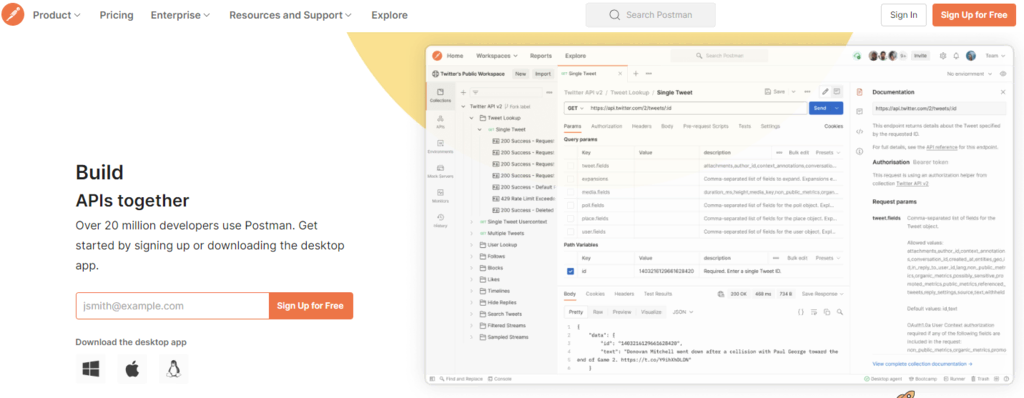
Credit: www.hostinger.com
Api Development
API development is crucial for web developers. It allows apps to communicate with each other. APIs are essential for building dynamic and responsive websites. Developers need the right tools to create and test APIs. This section highlights two top tools for API development: Postman and Swagger.
Postman
Postman is a popular API development tool. It has a user-friendly interface. Developers can easily create, test, and document APIs. Postman supports automated testing. This feature helps ensure API reliability. Postman also offers collaboration features. Teams can work together on API projects. The tool integrates with other development tools. This makes it a versatile choice for web developers.
Swagger
Swagger is another valuable API development tool. It simplifies API design and documentation. Swagger uses the OpenAPI Specification. This standard helps create clear and consistent APIs. Developers can visualize APIs with Swagger UI. This feature makes it easier to understand API endpoints. SwaggerHub offers collaboration features. Teams can manage API lifecycles efficiently. Swagger also supports code generation. Developers can create client and server code from API definitions.
Performance Optimization
Web developers strive to make their websites fast and efficient. Performance optimization is key to a good user experience. Slow websites can frustrate users and lead to higher bounce rates. Two tools can help you optimize your website’s performance effectively: Lighthouse and Webpack.
Lighthouse
Lighthouse is a tool developed by Google. It helps you improve the performance of your web pages. You can run it in Chrome DevTools. Lighthouse audits your web page and provides a performance score. It also gives suggestions for improvement. These include reducing JavaScript execution time, optimizing images, and more. This tool is essential for web developers who want to create fast and efficient websites.
Webpack
Webpack is a powerful module bundler. It helps you manage and optimize your web assets, such as JavaScript, CSS, and images. With Webpack, you can bundle your files for better loading times. It also supports code splitting, which allows for faster initial loading. Webpack has a large community and extensive documentation. This makes it easier for developers to learn and use it effectively. Webpack is a must-have tool for performance optimization in web development.
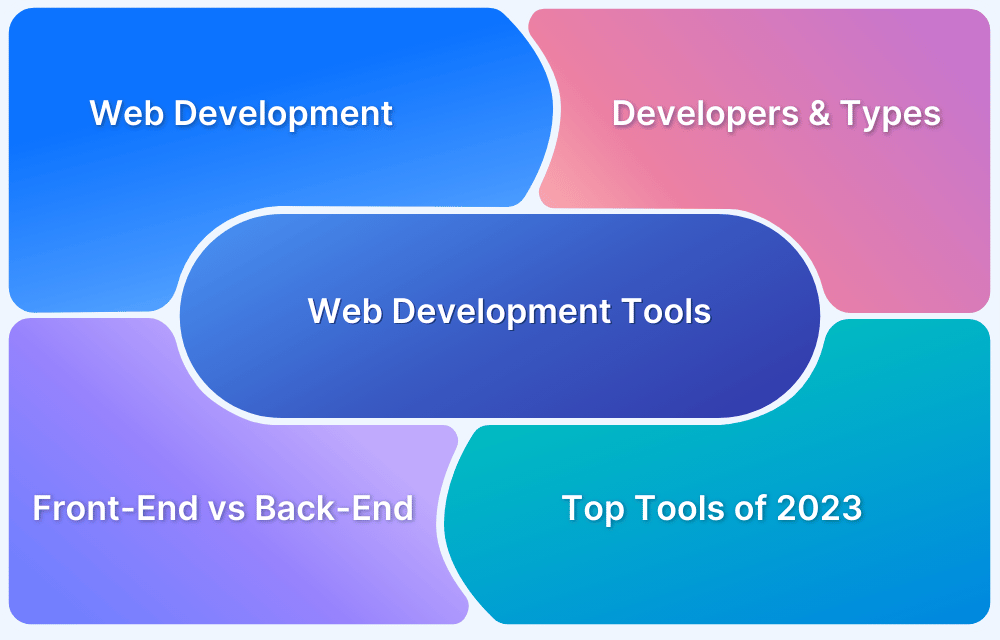
Credit: www.browserstack.com
Frequently Asked Questions
What Are The Best Dev Tools For Web Development?
The best dev tools for web development include Visual Studio Code, Sublime Text, GitHub, Chrome DevTools, and Node. js. Use these tools for efficient coding, debugging, and version control.
What Are The Tools Used In Web Development?
Web development tools include HTML, CSS, JavaScript, React, Angular, Node. js, Git, GitHub, and Bootstrap. They help build, test, and deploy websites efficiently.
Which Software Is Best For Web Development?
The best software for web development includes Visual Studio Code, Sublime Text, and Atom. These tools offer powerful features, ease of use, and strong community support.
What Ide Do Most Web Developers Use?
Most web developers use Visual Studio Code (VS Code) due to its flexibility, extensions, and user-friendly interface.
Conclusion
Choosing the right development tools makes web development easier. Each tool has unique features. Experiment with different tools to find your perfect fit. Stay updated with new releases and improvements. Tools evolve, so keep learning. A good toolset boosts productivity and creativity.
Make informed choices for better results. Happy coding and building amazing websites!

