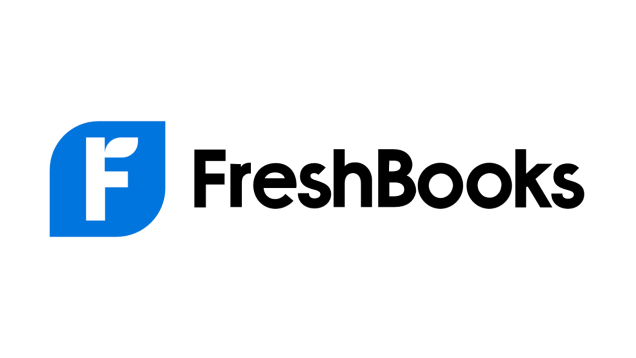FreshBooks and QuickBooks are two popular accounting software options for small businesses. Both offer unique features that cater to different needs and preferences.
Choosing the right accounting software is crucial for small businesses. It can save time, reduce errors, and help with financial planning. FreshBooks and QuickBooks are top contenders in this field, each with its own strengths. This comparison aims to help you decide which one suits your small business better.
Understanding their differences can lead to better financial management and smoother operations. Let’s explore the key features and benefits of FreshBooks and QuickBooks, so you can make an informed decision.
Introduction To Freshbooks And Quickbooks
Choosing the right accounting software is crucial for small businesses. With so many options available, it can be tough to decide. Two popular choices are FreshBooks and QuickBooks. Let’s dive into what these tools offer.
Key Features Overview
FreshBooks offers a user-friendly experience with a focus on invoicing and time tracking. You can easily create and send invoices, track your billable hours, and manage expenses. It also integrates with other apps, making your workflow seamless.
QuickBooks, on the other hand, provides a more comprehensive accounting solution. It includes features like payroll processing, inventory tracking, and detailed financial reporting. QuickBooks is designed to handle the more complex needs of a growing business.
Both tools have cloud-based versions. This means you can access your financial data from anywhere, anytime. However, QuickBooks also offers desktop versions for those who prefer offline access.
Target Audience
FreshBooks is ideal for freelancers, solopreneurs, and small service-based businesses. Its simplicity and ease of use make it a great choice for those who need basic accounting features without the complexity.
QuickBooks targets a broader audience, including small to medium-sized businesses. If your business involves inventory management or has multiple employees, QuickBooks offers the detailed functionality you need.
Think about your specific needs. Do you need advanced features like payroll and inventory tracking? Or do you prefer a straightforward tool for invoicing and expense tracking?
Choosing between FreshBooks and QuickBooks depends on your business requirements. What features do you value the most? Your choice can significantly impact your business’s financial health and efficiency.
Pricing Comparison
Freshbooks and Quickbooks offer different pricing plans for small businesses. Freshbooks is often simpler and cheaper. Quickbooks provides more features but at a higher cost.
Choosing the right accounting software for your small business involves considering cost. Freshbooks and Quickbooks offer different pricing structures. Let’s dive into their subscription plans and cost efficiency.Subscription Plans
Freshbooks provides four subscription tiers. Lite, Plus, Premium, and Select. Lite starts at $15/month. Plus is $25/month. Premium costs $50/month. Select is custom-priced based on your needs. Quickbooks offers three tiers. Simple Start, Essentials, and Plus. Simple Start costs $25/month. Essentials is $50/month. Plus is $80/month. Both services offer discounts for new users. Freshbooks offers a 30-day free trial. Quickbooks provides discounts for the first few months.Cost Efficiency
Freshbooks is budget-friendly for freelancers and small businesses. The Lite plan covers basic needs at a low cost. For more features, upgrading to Plus or Premium is affordable. Quickbooks is ideal for growing businesses. It offers more advanced features. Essentials and Plus plans are priced higher, but offer comprehensive tools. Evaluate your business needs. Freshbooks is cost-effective for simple accounting. Quickbooks offers more features for a higher price. Consider the features you need. Freshbooks is cheaper for basic tasks. Quickbooks provides extensive tools at a higher cost. Both platforms offer good value. Choose based on your budget and business requirements. “`User Interface And Experience
Choosing accounting software for your small business often hinges on the user interface and experience. FreshBooks and QuickBooks both aim to simplify financial management, but how they achieve this can make all the difference. Let’s delve into their ease of use and mobile accessibility to see which one suits your needs better.
Ease Of Use
FreshBooks is known for its user-friendly design. The dashboard is clean, and you can navigate easily without getting overwhelmed. It is perfect for those who might not be tech-savvy. You don’t need to dig through multiple menus to find what you need.
QuickBooks, on the other hand, offers a more robust feature set. While it may appear cluttered initially, the layout is logical once you get used to it. The learning curve is steeper, but the time investment pays off. You get access to a range of features that can automate and streamline your business processes.
Have you ever felt frustrated trying to figure out a new software? FreshBooks minimizes this with its intuitive setup. QuickBooks, however, offers comprehensive tutorials and customer support to help you get started.
Mobile Accessibility
Mobile accessibility is crucial for business owners on the go. FreshBooks shines in this area with its highly-rated mobile app. The app mirrors the simplicity of the desktop version, letting you manage invoices, track expenses, and communicate with clients easily.
QuickBooks also offers a mobile app with extensive features. You can send invoices, track mileage, and even capture receipts using your phone. However, some users find the app a bit less intuitive compared to FreshBooks.
Think about your day-to-day operations. Do you need quick access to your financial data while traveling? FreshBooks offers a seamless mobile experience. QuickBooks, although feature-rich, may require a bit more patience to master on mobile.
In the end, your choice between FreshBooks and QuickBooks might come down to how comfortable you feel using their interfaces. Both have their strengths, and knowing your specific needs can help you decide which one is the better fit for your business.

Credit: linkmybooks.com
Accounting Features
FreshBooks and QuickBooks both offer great accounting tools for small businesses. FreshBooks is user-friendly and perfect for invoicing. QuickBooks provides more advanced features for detailed financial tracking.
When choosing between FreshBooks and QuickBooks for your small business, the accounting features each platform offers can significantly impact your day-to-day operations. Both software solutions boast a range of tools designed to simplify accounting tasks, but they have their unique strengths. Let’s delve into some key features, such as invoicing and billing, and expense tracking, to help you decide which might be a better fit for your business.Invoicing And Billing
FreshBooks makes invoicing and billing a breeze with its user-friendly interface. You can create professional invoices within minutes. The platform allows you to customize templates, add your logo, and even set up recurring invoices for repeat clients. QuickBooks also offers robust invoicing capabilities. It provides a more comprehensive set of features, including the ability to track invoice status and send automatic reminders. This can be particularly useful if you have multiple clients and need to manage a high volume of invoices. Have you ever struggled with clients forgetting to pay on time? With QuickBooks, you can automate follow-ups, ensuring you get paid faster. FreshBooks, on the other hand, excels in simplicity, making it ideal for those who prefer a straightforward approach.Expense Tracking
Expense tracking is crucial for small businesses, and both FreshBooks and QuickBooks offer solid tools in this area. FreshBooks allows you to snap photos of receipts and log expenses on the go using their mobile app. This feature can save you a lot of time and hassle. QuickBooks goes a step further by integrating with your bank accounts and credit cards. This means your expenses are automatically imported and categorized. You can then review and approve them with minimal effort. Imagine the convenience of having all your expenses tracked without lifting a finger. QuickBooks offers this automation, making it ideal for busy entrepreneurs. FreshBooks, while not as automated, still provides a robust expense tracking system that is easy to use. Which feature do you think would save you more time and stress? FreshBooks might be better for those who prefer manual entry and control, while QuickBooks could be a game-changer for those seeking automation and integration. Each platform has its strengths in accounting features. Your choice will depend on your business needs and personal preferences. By considering how you handle invoicing and expense tracking, you can choose the software that will best support your small business.Integration Capabilities
FreshBooks and QuickBooks both offer robust integration capabilities for small businesses. FreshBooks connects easily with apps like Stripe and PayPal. QuickBooks integrates with popular tools such as Shopify and Square.
When choosing the right accounting software for your small business, integration capabilities are crucial. Both FreshBooks and QuickBooks offer a range of integration options to streamline your workflow. But which one suits your needs better?Third-party Apps
FreshBooks integrates with over 200 third-party apps. This can be a game-changer if you use various tools to manage your business. From CRM systems like HubSpot to project management tools like Asana, FreshBooks has you covered. QuickBooks, on the other hand, offers even more extensive integration options. With over 650 third-party apps, QuickBooks provides more flexibility. Whether you need inventory management or advanced reporting tools, QuickBooks likely has an app for that. So, what’s your priority? If you value extensive app integration, QuickBooks might be the better choice. However, if you prefer a more streamlined approach, FreshBooks also offers solid options.Payment Gateways
Both FreshBooks and QuickBooks support multiple payment gateways, making it easier for you to get paid. FreshBooks integrates with popular gateways like Stripe, PayPal, and even Apple Pay. This flexibility ensures you can offer your clients various payment options. QuickBooks also supports numerous payment gateways, including PayPal and Square. QuickBooks Payments is another handy feature, allowing you to accept credit card and bank transfer payments directly through the platform. Are you looking for a specific payment gateway to accommodate your clients? FreshBooks and QuickBooks both offer versatile solutions, but your choice might depend on the specific gateways you and your clients prefer. In my experience, I found FreshBooks easier to set up with Stripe, but QuickBooks offered more detailed transaction reports. What’s your top priority: ease of setup or detailed reporting? By understanding your specific needs and preferences, you can make a more informed decision. Which features are non-negotiable for you? The answer will guide you toward the right accounting software for your business.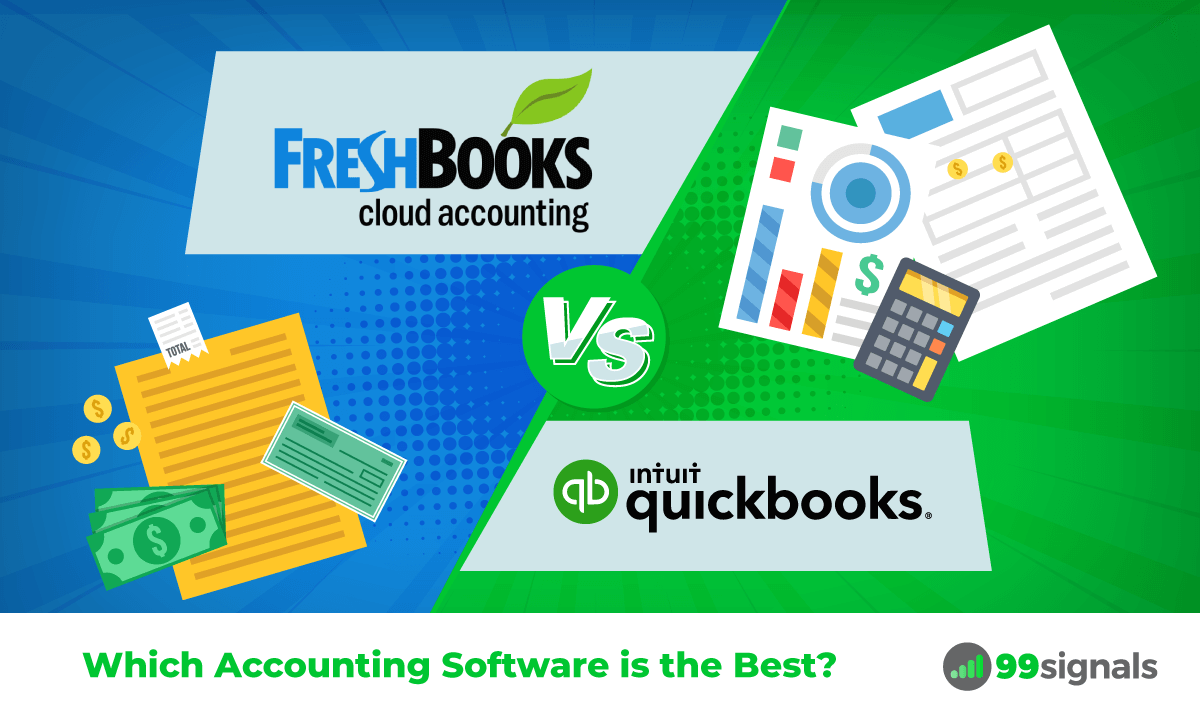
Credit: www.99signals.com
Customer Support
When you’re running a small business, having reliable customer support can make or break your experience with accounting software. FreshBooks and QuickBooks both offer customer support, but how do they compare? Let’s dive into the details.
Availability And Channels
FreshBooks provides customer support through multiple channels. You can reach their team via phone, email, and live chat. They are available Monday through Friday, 8 AM to 8 PM EST.
QuickBooks also offers several support options. You can contact them via phone, chat, and even social media. Their support hours vary slightly, with availability from Monday to Friday, 9 AM to 6 PM EST.
Having multiple channels is great, but availability can be a game-changer. Imagine you’re burning the midnight oil and need urgent help. FreshBooks’ extended hours might come in handy. Does the availability of support hours impact your choice?
User Satisfaction
Customer satisfaction is a strong indicator of support quality. FreshBooks users often praise their responsive and friendly support team. Many small business owners appreciate the personalized help they receive.
QuickBooks users have mixed feelings. Some users rave about their knowledgeable support agents. However, others report long wait times and unhelpful responses.
In your experience, what’s more important: quick responses or detailed, in-depth help? If you’ve ever dealt with frustrating customer service, you know how valuable good support can be. Think about your past experiences and what you need from a support team.
Choosing the right accounting software isn’t just about features. It’s also about the support you receive when you need help the most. FreshBooks and QuickBooks both have their strengths, but which one aligns better with your needs?
Scalability For Business Growth
When choosing between Freshbooks and Quickbooks, scalability is a key factor. As your business grows, your accounting software needs to keep up. Both platforms offer features that can support your business’s expansion. But which one is better for small businesses aiming for growth? Let’s explore their scalability aspects.
Small Business Suitability
Freshbooks is designed with small businesses in mind. It offers a simple interface and essential features. This makes it easy to manage finances without needing an accounting background. It is perfect for freelancers, consultants, and small teams.
Quickbooks, on the other hand, offers a more robust set of tools. It caters to small businesses but is also suitable for larger operations. Its features are extensive, supporting everything from payroll to inventory management. This makes it a good choice for businesses planning to scale quickly.
Future-proofing
Freshbooks provides scalability through its tiered pricing plans. As your business grows, you can upgrade to access more features. This includes advanced reporting, more users, and integrations. It ensures your accounting needs are met as your operations expand.
Quickbooks excels in future-proofing your business. It offers a wide array of integrations with other business tools. This flexibility allows you to customize your accounting system to fit your growing needs. Its advanced features like multi-currency support and detailed analytics are valuable for expanding businesses.
Pros And Cons
Small businesses often weigh FreshBooks against QuickBooks for managing finances. FreshBooks offers user-friendly interfaces, great for beginners. QuickBooks provides robust features, better for growing businesses needing detailed reports. Each has unique strengths.
When choosing between Freshbooks and Quickbooks for your small business, understanding the pros and cons of each can help you make an informed decision. Both platforms offer unique advantages and potential drawbacks. Let’s dive into the specifics to see how each stacks up.Advantages Of Freshbooks
Freshbooks is known for its simplicity and ease of use. It’s user-friendly, making it ideal for those who may not have an accounting background. The invoicing feature stands out. You can quickly create professional-looking invoices and set up automatic payment reminders, saving you time and helping you get paid faster. Customer support is exceptional. Freshbooks offers a helpful support team that is readily available to assist you with any issues, ensuring that you’re never left in the dark.Advantages Of Quickbooks
Quickbooks offers robust accounting features. It provides comprehensive tools for managing your finances, including expense tracking, payroll, and tax preparation. Customization is another strong suit. Quickbooks allows you to tailor reports and dashboards to suit your specific business needs, providing you with valuable insights into your financial health. Integration capabilities are top-notch. Quickbooks easily integrates with numerous third-party apps, making it a versatile choice if you need to connect with other software you already use. In conclusion, both Freshbooks and Quickbooks have their own set of pros and cons. Freshbooks shines in user-friendliness and customer support, while Quickbooks excels in advanced accounting features and integration options. Which one aligns better with your business needs?
Credit: beanninjas.com
Frequently Asked Questions
Is Quickbooks Better Than Freshbooks For Small Business?
QuickBooks offers robust features for small businesses needing comprehensive accounting. FreshBooks excels with user-friendly invoicing and time tracking. Choose based on your specific needs.
What Is The Disadvantage Of Freshbooks?
FreshBooks can be expensive for small businesses. It has limited customization options and lacks advanced project management features.
Is Freshbooks Good For Small Businesses?
Yes, FreshBooks is great for small businesses. It offers user-friendly accounting, invoicing, and expense tracking. Small businesses benefit from its features and simplicity.
Do Accountants Like Freshbooks?
Yes, many accountants appreciate FreshBooks for its user-friendly interface and efficient invoicing. It simplifies expense tracking and financial reporting.
Conclusion
Choosing between FreshBooks and QuickBooks depends on your small business needs. FreshBooks is great for service-based businesses. It’s user-friendly and has excellent invoicing features. QuickBooks offers robust accounting tools. It’s ideal for businesses with complex finances. Both tools have unique strengths.
Consider your business type and budget. Review features and pricing carefully. Make the best choice for your business growth.